How to Update?
1. If you chose 'Append (Reuse Data)' as the import method in the asset browser.
(This is the method I recommend using in my instructions)
1. Delete the old three files, including the textures folder (if you previously did "Unpack Resources").
2. Keep the main folder unchanged (same name and location).
3. Place the new version's files into the folder and repeat "Unpack Resources" (see Step 9 in the installation instructions).
That's it!
2. You chose 'Link' as the import method in the asset browser.
1. Do not modify or delete the old files or folder.
2. Download the updated files and follow the installation instructions, but save them in a new folder (e.g., "The Roads Must Roll v1_40").
3. Update the Asset Library path by going to Edit > Preferences > File Paths and selecting this new folder.